 DDE client for OpcDbGateway
DDE client for OpcDbGateway
DDE/OPC data applications integration, DDE client OPC Server
For downloading:
Current version overview:
DDE client driver for
OpcDbGateway and
SAEAUT UNIVERSAL OPC Server enables to integrate functionality of different applications with built-in DDE servers to a complex integrated application.
It can be used by integrators and software development companies.
DDE stands for Dynamic Data Exchange. It is a method for exchanging information between applications running on the Windows operating system, all the way back to Windows 2.0. As the first Windows-based HMI software came to market between 1989 and 1991, the developers chose to use DDE to connect the HMI software to their device drivers. The device driver that connected to a PLCs or process equipment ran as a separate application called a DDE Server. The HMI software was a DDE client application that requested and received data from the DDE Server. By having the DDE Server as a separate piece, it was very easy for 3rd parties to create drivers that would work with any HMI or other software application that used DDE. There are still many DDE servers for different devices in use. Excel can function as DDE server as well
Using DDE client driver together with SAEAUT UNIVERSAL OPC Server enables to use it as OPC DDE Server and to integrate legacy devices with DDE server to different SCADA systems with built-in OPC client. Using it with OpcDbGateway has even much broader usage – connection to databases, a DDE server/OPC client communication, a data visualisation and calculations in Excel (activated by OpcDbGateway as DDE client).
A server primarily waits for other Windows applications (clients) to send commands and then acts upon that command, which can instruct the server to perform a specific function or send data back to the client. A client initiates conversations with the server by asking the server to perform a task. For example, if you need to send data acquired from your OpcDbGateway runtime to a report created in Microsoft Excel, your application acts as the client and Excel acts as the server.
If you communicate to a third-party software package through DDE, you must know what command strings the software understands. This DDE client provides generic DDE functions that you can use to send, receive, and execute commands. For information on the actual command strings and format of the data, consult the user manuals of the third-party software package.
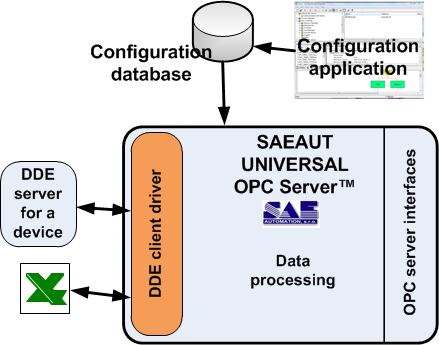
Using of DDE client driver with SAEAUT UNIVERSAL OPC Server of/click in the figure/
Creating of applications by configuring enables higher productivity by application creating as programming. It is possible to use configurable arithmetic, logical and comparison commands as well as command for creating of parameterizable messages saved to log-files.
Configuring application offers a few possibilities to verify created configuration and to debug runtime application. It contains also built-in OPC client.
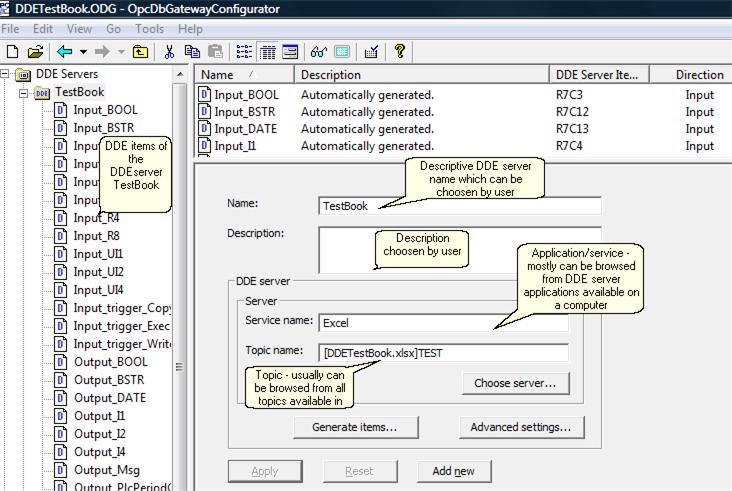
Configuring of DDE functionality/click in the figure/
Features:
- The DDE Client Driver is capable of communicating with any server that supports the standard "CF TEXT" DDE data format
- Addressing uses familiar "Application Name| TopicName ! ItemName" method for DDE server data
- The driver will automatically reconnect when DDE servers are brought back on-line. • A "DDEreconnect" tag is provided to aid in the resolution of DDE communication failures.
- This driver uses programmable/configurable ways of communication:
- "Hot links", where a DDE server passes data to the driver only when the data value has changed. This provides a significant performance advantage over the alternative request/response loop approach since each DDE transaction is relatively time consuming
- reading of preconfigured group of items from DDE server using request loop approach
- writing of preconfigured group of items to DDE server using poke loop
- reading of individual item from DDE server using request – only when the integrated application needs it
- writing of individual item from DDE server using request - – only when the integrated application needs it
- execute DDE commands
- All major data types are supported
- High productivity by configuring although thousands of DDE items and, in the same time, high flexibility - different types of DDE functionality can be configured
- High productivity by configuring is provided by automatic mapping of DDE items to OPC items and to memory operands (used to interconnect different data sources) and also by possibility to use one three ways of configuring:
- Browsing of DDE server for available DDE items (if server has this functionality available)
- Defining index ranges for DDE items (e.g. choosing of [1-1000] enables defining thousand DDE items in one step )
- Specifically for MS Excel - by choosing of cell’s range in a data sheet
- High flexibility by configuring - different types of DDE functionality are preconfigured as standard function blocks. It enables to combine DDE functionality with all other configurable or programmable functionality available in OpcDbGateway or SAEAUT SNMP OPC Server
- DDE functionality can be logged to file or database (only in OpcDbGateway) using standard built-in configurable logging functionality of the OpcDbGateway or SAEAUT UNIVERSAL OPC Server
Applications
Remark: OpcDbGateway and SAEAUT UNIVERSAL OPC Server enable to enhance their functionality by user created dynamically linked library (DLL).Within installation package of these applications you can find an example of such DLL (together with source code).Within one such example is also implemented a DDE functionality. But, compared to above described DDE client driver, the functionality is very limited. First of all the enhancement of the configuration application for DDE is missing.


